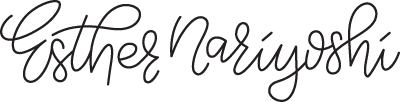Join me in this Adobe Illustrator class designed for surface designers who want to level up their skills! You'll discover essential shortcuts and advanced techniques to make your workflow smoother and your designs more polished. I'll show you the best ways to create beautiful curves, refine shapes, and organize your motifs efficiently. Plus, you'll learn how to save time with custom actions and get perfect seamless patterns every time. If you're already familiar with Illustrator and ready to take your skills further, this class is for you!
For Advanced Beginners
〰️
For Advanced Beginners 〰️
Adobe Illustrator Nuggets For Surface Designers: Level Up Your Art Skills
Class Outline
Testimonials
Judy H.
Such a great title for this class, the information as well as how its presented makes it very easy to see the tools used and makes Adobe so much more easy to use.
Krista H.
This was a great class and I picked up very helpful new tricks that I hadn't seen before in Illustrator
Sheila H
This class is indeed full of hidden gems. Esther covers many Adobe Illustrator functions that save so much time! I highly recommend this class if you want to be more efficient in Adobe Illustrator, especially in the area of Surface Design!
Antonia K.
This was a very helpful class, thank you! I've been working on transitioning my skillset toward surface pattern design and found many useful tips here. I've been using Illustrator for many years and still came away learning new things and have a better appreciation of how useful some of the tools I often ignored can actually be.
Class Info
Adobe Illustrator Nuggets For Surface Designers: Level Up Your Art Skills
Level up your Illustrator skills! Learn pro shortcuts, shape tools, and pattern-making techniques to speed up your workflow and create stunning surface designs.
Class FAQs
-
This class is designed for intermediate users with some experience in Adobe Illustrator. Beginners are welcome but may need foundational knowledge to follow along.
-
You’ll need Adobe Illustrator CC and optionally a scanner or tablet for digitizing paper sketches. Bonus tips for Photoshop are included! (but you do not need Photoshop for the main content)
-
You'll explore tools like Pathfinder, Shape Builder, Reshape, Pencil, and Smooth tools, as well as tips for precise alignment, creating patterns, and efficient exporting.
-
Yes! The class includes tips for ensuring seamless patterns and resolving common export issues, making it ideal for print-on-demand workflows.
-
You'll get lifetime access to all lessons and resources, so you can learn at your own pace and revisit whenever you need a refresh.
-
If you'd like extra guidance, you can book a one-on-one coaching session where we can work through specific challenges and accelerate your learning.
-
No, this class is self-paced and does not include a community aspect or personalized feedback. However, one-on-one coaching is available. You can read more here.
-
You are welcome to contact Esther with your questions regarding this class via email hello at esthernariyoshi.com
✳
Got questions?
✳ Got questions?
Got questions or need personalized guidance? I'm here to help you succeed! You can book a one-on-one coaching call with me for individualized attention and support tailored to your specific learning needs. During our session, we'll address your questions in detail, work through any challenging concepts, and create strategies to help you master the material at your own pace. Schedule your coaching call today to accelerate your learning journey.